dúvidas / documentação
O Help - FOCOPDV tem um recurso de resposta privada, que somente administradores podem ver.
O Help - FOCOPDV tem um recurso de resposta privada, que somente administradores podem ver.
Garanta conformidade fiscal e evite multas com um controle eficiente no PDV. O PDVLINK Plus automatiza a emissão de notas fiscais e o cálculo de impostos, facilitando a gestão tributária do seu varejo.
Wondering the plausibility here…
hi
fddsfsdf
Use <pre> tag for multiple lines of code. Once again, be sure to escape any angle brackets in the code for proper rendering.
All you have to do is place the full URL of the object you are trying to embed. For example, in a reply, you could place this into the replies content box. Check out this cool video:
That was a cool video. Then where you see the YouTube link URL, when you submit the post you would see a youtube video in full.
You can use the one-page template as complete documentation for your products. A slider on the top will denote the amount you have studied on the page. A progress overlay on the left column also represents the progress of one topic.
You can press CTRL+F to search within the document. It will act as the browser does. An instant searching experience. Overall, this is a proper solution if you document is not scattered around multiple pages.
You can navigate to Plugins > Add New and click on Upload Plugin button, choose the zip file and hit upload.
Okay, thank you. When is the next update expected to come out?
One of my plugins is not getting updated and I get this message:
Advanced Custom Fields PRO: Update package not available
This is a package through the theme, how can I fix this?
That’s mean that some of the WooCommerce template files are out of date. You will get the updated WooCommerce template files in the next update of the theme.
Thanks
Hi,
Deactivate and delete the old version of the plugin from the Plugins > Installed Plugins list. Then install the plugin from Appearance > Instal Plugins.
Read more on the doc here
Thanks
Hi,
You can reduce the Hero section space with applying the below custom CSS-
#theme-banner-four .main-wrapper {
padding: 290px 0 260px;
}
This padding is the default padding. You can set it yourself as you want.
Thanks
نماز کیسے پرھی جاے